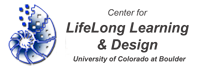Human-Centered Computing Foundations, Fall 2010 » Assignments » Assignment1 » Wiki Tutorials » Tutorial: Linking Yourself in the Roster
Tutorial: Linking Yourself in the Roster
Last modified by Luke Mattingly on 2010/09/24 19:08
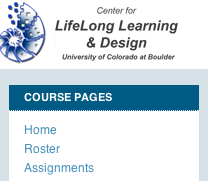
1. Go to the roster page
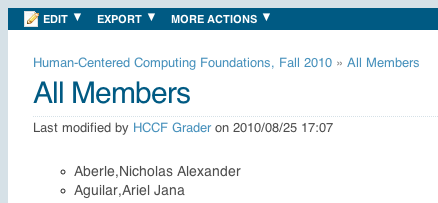
2. Click on Edit
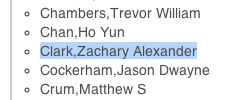
3. Select your name in the list
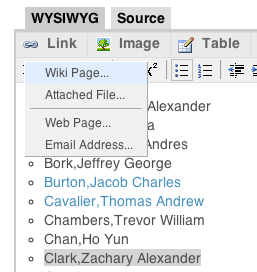
4. Click "Link" then "Wiki Page..."
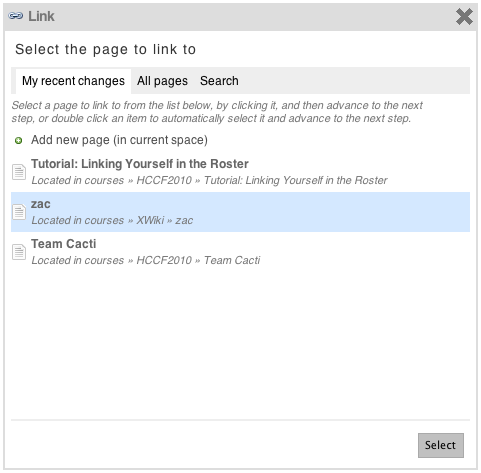
5. Your user page should be in this list. Select it and click "Select".
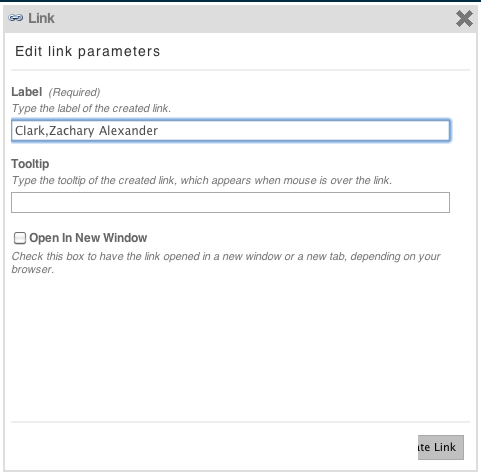
6. Leave this page as it is and click the button.