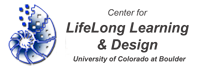Human-Centered Computing Foundations, Fall 2010 » Assignments » Assignment1 » Wiki Tutorials » How to Change Your Security Settings
How to Change Your Security Settings
Last modified by Luke Mattingly on 2010/09/24 18:29
Team Rhinoceri: Eric Holton
Once you are logged in to your account, the first step in changing your security settings is to click on the 'preferences' link on the pulldown menu underneath your login name.
Now, you need to change your user type to 'advanced' if you have not already done so (mine is already changed in this picture).
Finally, on the 'edit' menu pulldown, click 'access rights.
From this page, you can change who can see or edit parts of your profile & other pages. Remember that if you select a single user to be able to view your pages, the rest of the users will by default not be able to do so. You can get by this by editing group settings instead of settings for individual users.