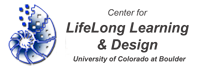A5MakeshiftCrew
Last modified by HCCF Grader on 2010/09/28 22:29
A5MakeshiftCrew
To-Do
- Please work as a group (minimum: 2 members; max: 6 members — discuss the answers between your group members) and submit one answer as a group (clearly identifying the members of your group)
- Choose a web site and claim it as yours by editing the list on the Meta-Design Sites page (first come – first served)
- Describe your understanding of meta-design in your own words (not copying a paragraph from a paper or a website)
Our definition of meta-design involves designing so that the users themselves are able to take part in the design of an idea or product "after" it is distributed (Wikipedia MetaDesign). The idea or object being designed constantly be grows and changes with users' needs. In meta-design, the original design goal is to create a user-centered framework that will be capable of growing and evolving in a collaborative way as time goes on. Future uses and problems are not anticipated when the design is being developed. Once the users discover mismatches between what the design can provide for them, they in turn will be able to provide "new insights, new knowledge, and new understanding" (Fischer Meta-Design). Meta-design ideally evolves to be something far greater than the product was originally intended. The integration of the user-centered component and the collaborative component allows the product to become something that the creators could not fully articulate in the beginning.- Setting: you are talking to another student who is interested in design; how would you explain to her/him the strengths and weakness of meta-design as a design methodology
Strengths
After the initial design is "released", it will continue to improve, because a relatively small group of designers cannot possibly predict or create all of the things that a multitude of users can. In the case where the design product has high traffic, with many people editing and contributing, the highest quality contributions will rise to the top and low quality contributions will be edited or deleted. In meta-design, users get the benefits of both user-centered design and collaborative design, in that the original designers consider the user in the development of the interface, but the richness grows as the users contribute to the interface. It also gives designers a chance to use their creativity and create a system that will work for their specific needs. For example, some end-users prefer meta-design because their needs are unique and always changing, so they cannot simply use existing software or even tell a programmer what they need . Also, since the world is always changing, meta-design provides a way for systems to be open, so that they can adapt to the changing thoughts and ideas of the people that use them (Fischer, Lecture 9). Weaknesses
The ideas or products being designed by the users might be wrong or incomplete and requires more experienced designers to take over. So sometimes you can not fully trust what is provided from the meta-design and you have to rely on your own experiences or look at other designs to rectify the meta-design. An example are certain pages on Wikipedia. There are pages that are vague and do not fully describe something and require more sources or work. Also, the user might not have enough experience in some of the scientific fields and therefore will not be able to add anything to the design. Similarly, if they are not competent enough in the field when the look up a certain design, they might not be able to fully understand it. Often, users just want to be able to start up a program and have it work, without it constantly changing, and without them having to try to contribute to its design. Another weakness is that if the user does not continually participate after deploying the design, the design fails. This is one of the challenges of meta-design- finding ways to motivate users to contribute and also trusting that users will contribute enough to sustain the design. There is also a question of balance. Often the environments that can do the most are difficult to use, but environments that are easy to use do not have very much functionality. So, the best meta-designs need to find the balance between these two issues (Fischer, Lecture 9).- Which Web site did you select?
- Google SketchUp http://sketchup.google.com/ and 3d Warehouse http://sketchup.google.com/3dwarehouse
- Analyze your chosen web site from a meta-design perspective:
SketchUp was originally designed by @LastSoftware to be a 3D modeling program that was easier to use than most other CAD programs (SketchUp). The designers intended the interface to have more of the freedom of drawing with pencil and paper. The icons were simple and elegant. All of these factors contributed to learning the tool in a shorter amount of time than with other 3D software. Google acquired @LastSoftware after it developed a plugin for GoogleEarth. Google created the 3D Warehouse, where anyone can find and use models made by others. This turned SketchUp into a collaborative tool, much like Wikipedia or a Clip Art database. The addition of the 3D warehouse completed the transformation of SketchUp into a meta-designed application. It is user-centered because of the initial care taken by the creators, and it is constantly being enriched due to the free basic software and the contributions of all users.
An example of a virtualized Oslo, Norway or Warshaw, Poland can be viewed with the images rendered from 3D Warehouse and used in Google Earth by clicking on this link => http://google-latlong.blogspot.com/2009/06/more-3d-cities-in-europe.html .
For example, Materialize, a leader in 3D printing and rapid prototyping, has posted a 3D lamp design challenge for Google SketchUp. Contestants are able to submit their prototypes for a creative lamp and the three winners will be sent a printout of their lamp and everything that is needed to run it. SketchUp has therefore become a platform to spread information about new technologies, such as 3D printing, which will make the appearance of 3D printing become mainstream faster than it could have been, SketchUp is becoming a medium through which to support and enrich people's lives and endeavors (Official Google SketchUp Blog: Chopra).
To view the prototypes that were printed in 3D click on this link => http://sketchupdate.blogspot.com/2010/09/enter-3d-printed-lamp-design-challenge.html .
Although 3D warehouse is obviously the most collaborative part of SketchUp, the development of the program itself has also been closely tied to its users. Last year, 838 people cast 12,249 votes on 507 ideas that they thought the next version of SketchUp should have, and about of the top 10 ideas were implemented in the most recent version of SketchUp (Official Google SketchUp Blog: Bacus).
The Google SketchUp blog gives examples of the many things that can be done with SketchUp. Contributing to 3D Warehouse is not the only thing that SketchUp is used for. For example, Sunil Pant uses SketchUp to help bring ideas to life for movies and games. He is currently designing concepts for the next Spider-Man movie (Official Google SketchUp Blog: Sunil Pant).
To view some of Pant's concept art click on this link => http://sketchupdate.blogspot.com/2010/09/sunil-pant-visual-development-artist.html .
SketchUp has become such a diverse utility that it may have struck a balance with the idea of the Turing tarpit and over-specialized systems. The Turing tarpit describes the trade-off of being an overly generalized tool, which can do anything, but is not specialized enough solve the problem easily (Fischer, Lecture 5). If it is too specialized, then it is easy to use for its area of expertise, but you cannot do very much with it. SketchUp can be used for many applications including: modeling earth's structures in 3D, modeling a new product prototype, printing your model on a 3D printer, providing a learning and entertainment outlet for children with cognitive disabilities, creating concept art, designing furniture, modeling your home to plan for renovation, or modeling your building concept in context with the surrounding buildings taken from Google Earth. The possibilities have become endless with SketchUp. SketchUp even able to take wall measurements into account and overlay photographs onto images. SketchUp is also an excellent example of the power of Web 2.0. It takes advantage of "the wisdom of the crowds" with its 3D Warehouse. This is a clear example of how it is sometimes better to have input from everyone than just a few people (Fischer, Lecture 9). If only a few engineers had made all the designs in Google's 3D Warehouse, there wouldn't be nearly as many and they would not be as diverse or creative. However, since anyone can contribute, the 3D Warehouse can be a much more powerful and useful tool.
To view an example of furniture designed in SketchUp, click on this link => http://sketchupdate.blogspot.com/2010/09/case-study-popular-woodworking-magazine.html#links .- Please provide the names of your group members who contributed to this answer.
Authors of this document are the Makeshift Crew:
Alberto Aranda
Andy Truman
Anne Gatchell
Ho Yun "Bobby" Chan
Kyla Maletsky
Works Cited
Bacus, John. "Announcing Google SketchUp 8." Official Google SketchUp Blog, 21 September 2010. http://sketchupdate.blogspot.com/2010/09/announcing-google-sketchup-8.html . 26 September 2010.
Bacus, John. "Your Product Ideas in SketchUp 8." Official Google SketchUp Blog, 20 September 2010 http://sketchupdate.blogspot.com/2010/09/your-product-ideas-in-sketchup-8.html . 26 September 2010.
Chopra, Aidan. "Enter the 3D Printed Lamp Design Challenge." Official Google SketchUp Blog, 13 September 2010. http://sketchupdate.blogspot.com/2010/09/enter-3d-printed-lamp-design-challenge.html . 26 September 2010.
Chopra, Aidan. "Case Study: Popular Woodworking Magazine". Official Google SketchUp Blog, 14 September 2010. http://sketchupdate.blogspot.com/2010/09/case-study-popular-woodworking-magazine.html#links 26 September 2010.
Chopra, Aiden "SketchUp resources for children with autism". Official Google SketchUp Blog, 10 September 2010. http://sketchupdate.blogspot.com/2010/09/sketchup-resources-for-children-with.html . 26 September 2010.
Fischer, Gerhard, Hal Eden, and Holger Dick. Lecture 5: "Less is More: Human Computer Interaction and High-Functionality Applications" pg 21. http://xwiki.cs.colorado.edu/bin/download/HCCF2010/Lecture 5/L5-buxton-less-is-more-Sept13.pdf . Center for LifeLong Learning and Design, University of Colorado at Boulder, Fall 2010 . 26 September 2010.
Fischer, Gerhard, Hal Eden, and Holger Dick. "Lecture 9: Meta-Design: A Framework for the Future of End-User Development" http://xwiki.cs.colorado.edu/bin/download/HCCF2010/Lecture 9/L9-meta-design-sept27.pdf. Center for LifeLong Learning and Design, University of Colorado at Boulder, Fall 2010 . 28 September 2010.
Fischer, Gerhard. "Meta-Design: Expanding Boundaries and Redistributing Control in Design." Center for LifeLong Learning, University of Colorado at Boulder, 2007. http://l3d.cs.colorado.edu/~gerhard/papers/Interact-2007.pdf . 26 September 2010.
"Metadesign." Wikipedia. http://en.wikipedia.org/wiki/Metadesign . 26 September 2010.
"SketchUp." Wikipedia. http://en.wikipedia.org/wiki/SketchUp . 26 September 2010.
"Sunil Pant: Visual development artist." Official Google SketchUp Blog, 24 September 2010. http://sketchupdate.blogspot.com/2010/09/sunil-pant-visual-development-artist.html . 26 September 2010.
Wirt, Greg. "Featured Geo-modeler: Dick Stada." Official Google SketchUp Blog, 8 September 2010. http://sketchupdate.blogspot.com/2010/09/featured-geo-modeler-dick-stada.html . 26 September 2010.