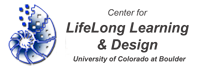Human-Centered Computing Foundations, Fall 2010 » Assignments » Assignment1 » How to Find and Comment on a Lecture
How to Find and Comment on a Lecture
Last modified by Bethany Henrikson on 2010/08/31 20:13
To find the slides from a lecture, just click on the left hand side of the wiki where it says "Lecture Material." Then find and click on the lecture you're looking for.

As for commenting on the lectures, it's the same way you'd comment on any wiki page. Commenting on a wiki page is easy and straightforward. If you look just below this paragraph and the included image, you will see a box with the title "Comments". Click anywhere within the box, type your comment, then click "Add Comment" to let the whole world see what you think about a certain Wiki page. You can also click "Preview" to see how your comment will look before it is actually posted.
|
|---|
| This is where the comment box is located. |