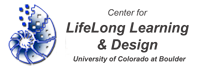Embedding Content
Embedding Content:
Youtube videos:
After finding the youtube video you wish to feature
1: click on 'embed' to reveal the html code:
<object width="480" height="385"><param name="movie" value="http://www.youtube.com/v/gnWSah4RD2E?fs=1&hl=en_US&rel=0"></param><param name="allowFullScreen" value="true"></param><param name="allowscriptaccess" value="always"></param><embed src="http://www.youtube.com/v/gnWSah4RD2E?fs=1&hl=en_US&rel=0" type="application/x-shockwave-flash" allowscriptaccess="always" allowfullscreen="true" width="480" height="385"></embed></object>
<insert screenshot>
2: In the WYSIWG goto macro>Insert Macro>html>
a) In the content field enter <embed>
b) paste the code from step one after the <embed> statement
<screenshot>
3: Hit preview to check for errors